|
|
Post by Rain on Sept 28, 2007 14:01:28 GMT -5
Basic "How To" Modify your profile, change the skin (Look of the board) and more! First, Click on the link up top labeled profile: it will bring you to your profile screen, click on modify profile: it will bring you to your profile screen, click on modify profile: Now, from here you can modify different things about your profile, the way the board "skin" (theme or look of the board) looks, add words to your personal censored word list, add your own smilies, etc. Now, from here you can modify different things about your profile, the way the board "skin" (theme or look of the board) looks, add words to your personal censored word list, add your own smilies, etc.
Now, to change the board skin to our current theme:
in the "Account Preferences" section, you can select the skin, mine is currently "Fall" for our new fall theme.
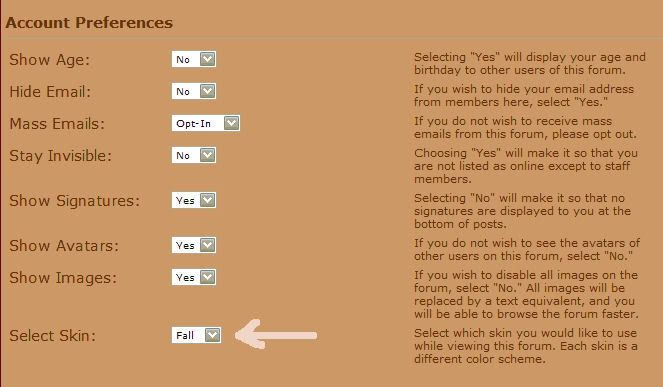
Then just "Save" and you should be set!
I will be changing the themes for the season and will announce when the new ones come out!#nosignature# |
|
shannon
Junior Member
  Garden growing mama
Garden growing mama
Posts: 95
|
Post by shannon on Sept 28, 2007 18:07:58 GMT -5
Ooohhh  I'm going to go try that now  |
|